New card feature: Destinations & Messaging 3rd Parties (advanced)
Imagine: What if when a participant finishes a game they’d like to invite a friend? Or perhaps you’d like to notify an activity’s moderator that a new player has joined or reached a new destination?
The new Destinations feature in the advanced menu of the Send Message card allows you to change where the message is going, without starting a brand new activity for the recipient.
Card Demos
Send message to specific phone number(s)
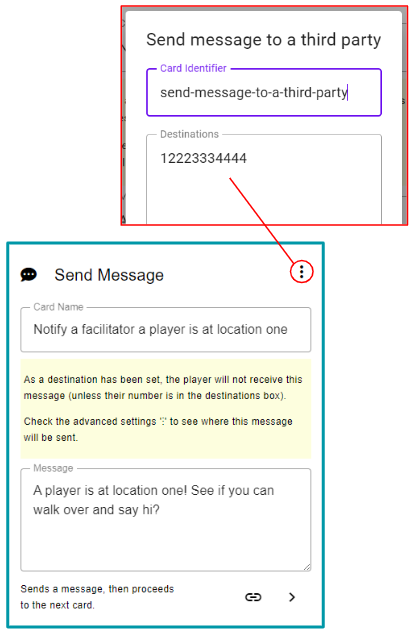
This example would send to the phone number +1-222-333-4444 from the current integration. (For example, to give a heads-up to a facilitator that a player has arrived at the library, so they can walk over and say “hi!”.)
If the recipient is new to this Activity, they must reply to the message to begin a session. (This does not start an activity Session for the new phone number unless they message back.)
How do you get to this editor? On the Send Message card, click the three dots for ‘advanced’, and fill out Destinations with the phone number(s).
Advanced version: Invite a friend to the activity
Step 1
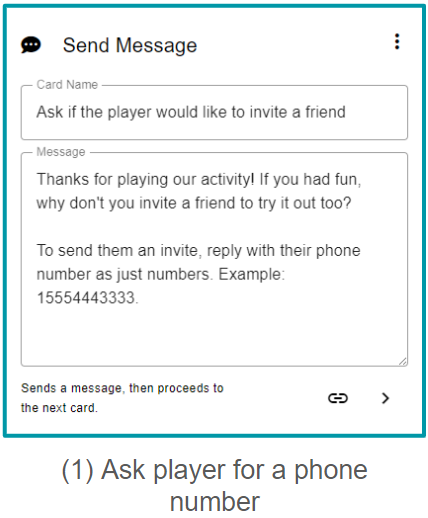
Step 2
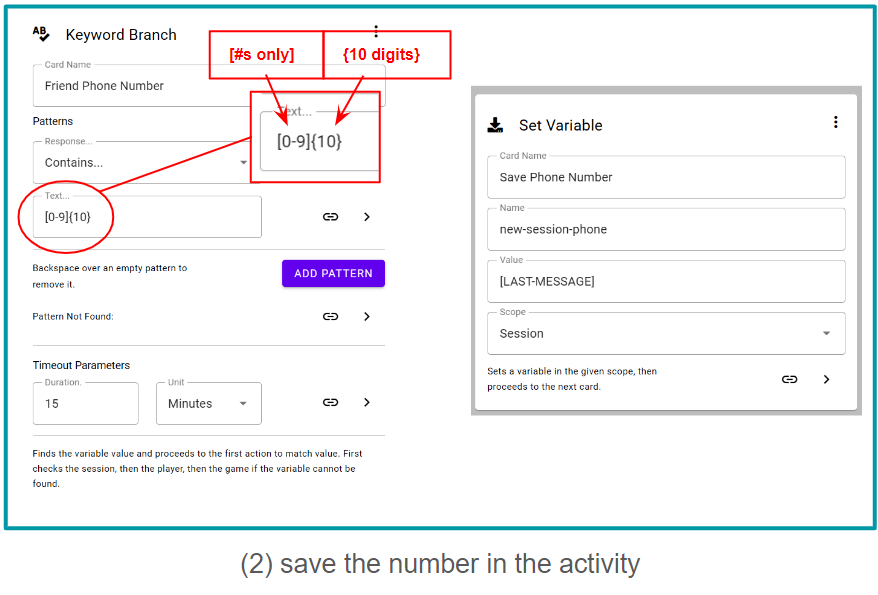
Step 3
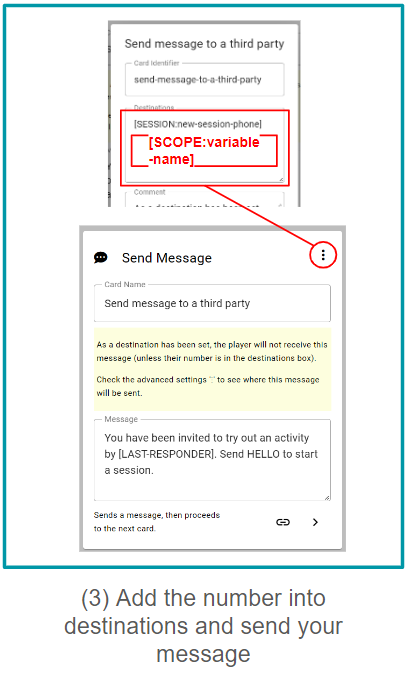
Note: We help to fight spam by including the phone number of the first participant when contacting any of their reported “friends.” This is a best practice, not a technical requirement.
