In Action: the Hive Mechanic editor
<< Back to tool overview
Our goal is for the editor to feel like a “decision tree” with playing cards.
Here is how it looks to send a text + image:
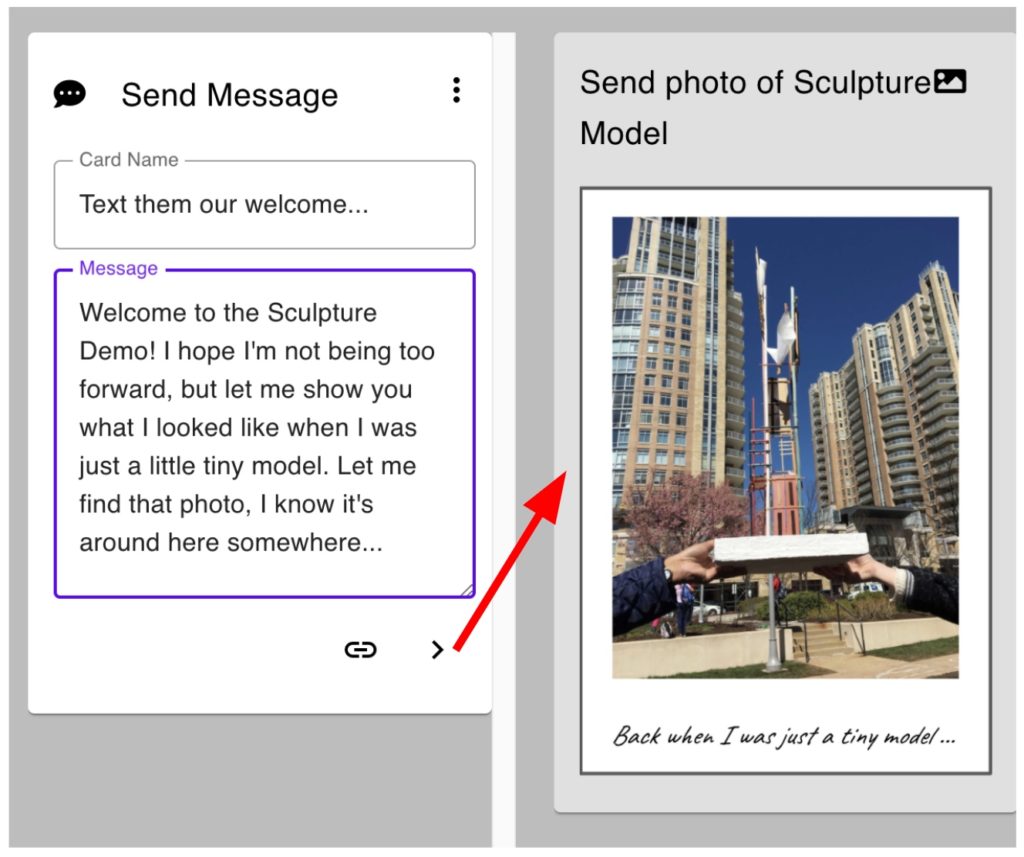
(The first card “points” to the second card. It is easy to change where it goes next.)
To be interactive, we might wait for the user to text back. In the next example, we look for the keywords ‘WORK’ or ‘PLANNING’ — and text back a suitable reply:
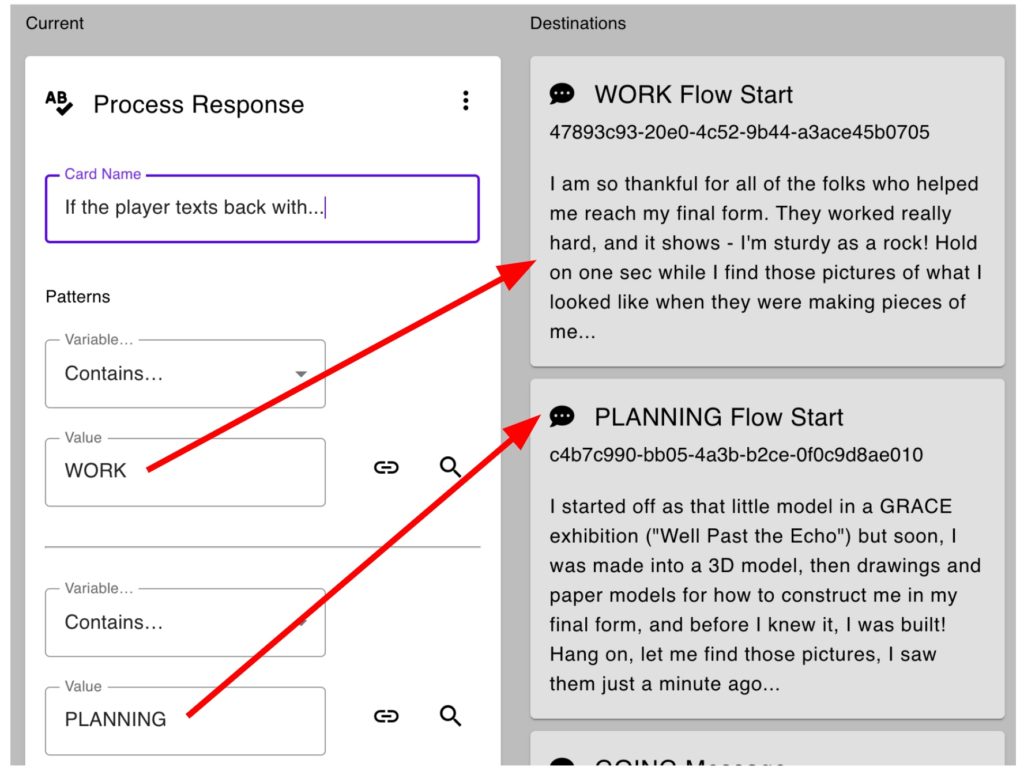
Note: Process response now called Keyword Branch
…in this way, our SMS conversation will “branch” in two directions.
Video preview of editor in use
As a preview, we filmed DCPL staff the first time they used Hive Mechanic to customize an activity. Specifically, they extended the “text with a sculpture” demo to add a keyword for the artist’s name, so that if anyone texted “Sue” they would learn about the artist.
Our very rough video (temporary):
