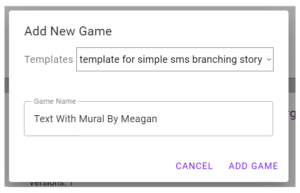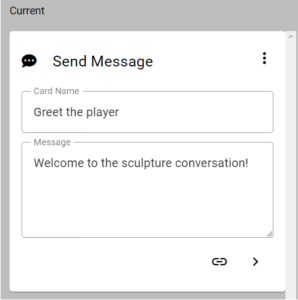Templates and How to Use Them
Part 1: Tutorial on your first template
To get started, log into your Hive Mechanic site and head on over to the Activities Page.
Once you’re there, find the + symbol in the lower right hand corner of the page. That’s the “New Game” button.
Go ahead and click that button. From there, you’ll get a new pop-up window that will allow you to set the name of your game and whether or not you’d like to use a template.
To create a game from a template, choose one from the drop down menu. We recommend as a starter the “Template for simple sms branching story” template. Then, give your game a unique name (e.g. “Text With Mural by Meagan”), and click “Add Game”.
You are now ready to start building your new game from a template!