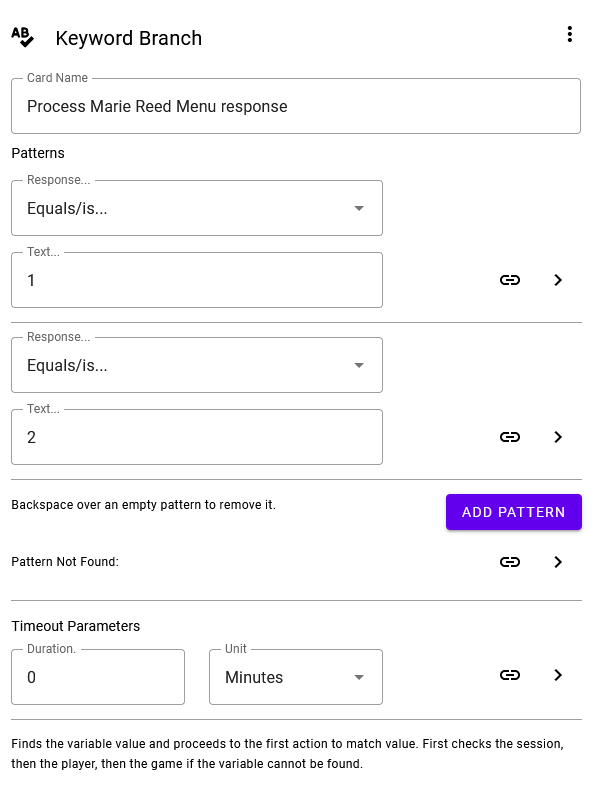How to: audio scavenger hunt
<< See the audio overview for Hive Mechanic
To make your own audio experience, load the Hive Mechanic Builder, open the “Activities” section, and click the plus button to create a new activity. It may help to create an outline of the experience before you do this so you know how you want to organize your activity in the builder.

The cards you will use the most in an audio activity are the Phone Call Actions card and the Keyword Branch card.
In the Phone Call Actions card, you can use recorded audio by linking to an audio file or you can type up a voice message that will be read using text to speech. Specify whether or not your audio asked for input and how the input will be gathered. If the audio asked for input, specify Gather Response as your next call action and specify your input method. Finally, set a new Keyword Branch card as your destination. If it did not ask for input, set the next call action to continue, pause, or hang up as appropriate.
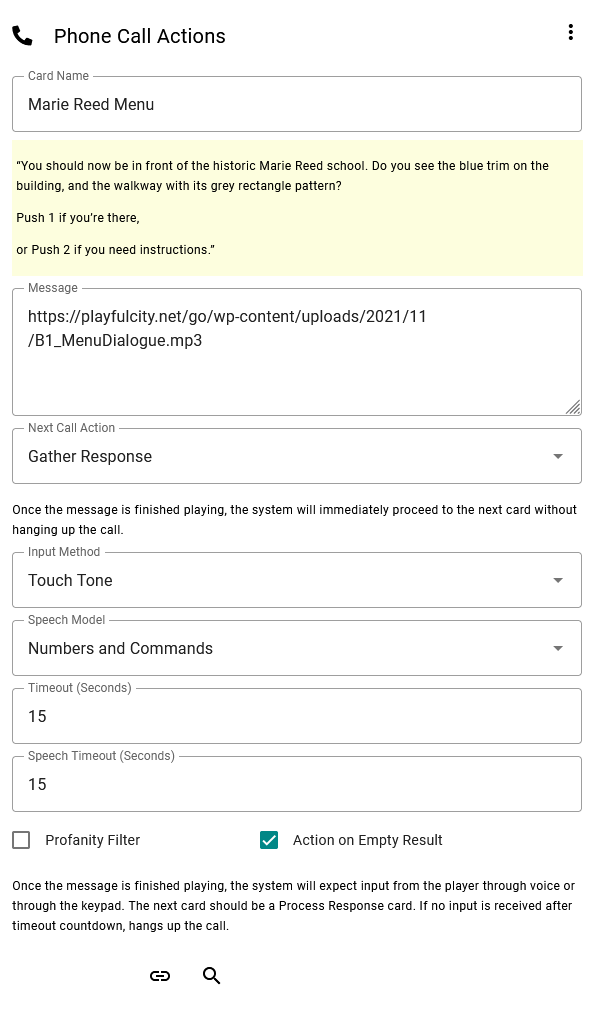
In the Keyword Branch card, specify all of the possible answers the participant may give, as well as what happens if the participant’s response does not match anything that you’ve provided. These are the cards used to create branching paths in your activity.